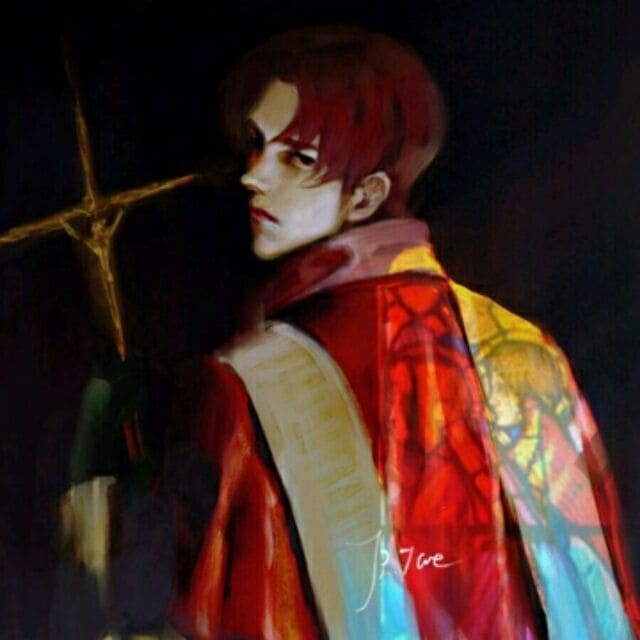重操旧业之某某新版加密及字体反爬的破解
真金白银充值的 VIP,没看几篇就快过期了,为值回票价 + 后续搭建 AIGC 生产流,花了一点时间研究出了一套自动化下载流程。当然前提是你的账号必须也开通了 VIP,另外提醒账号都是绑定手机号的,下载量自己斟酌。只供自己阅读,尊重版权。
奇怪的技术栈
JS 加密:chrome console + webdis
字体修正:fontTools + svgwrite + cnocr
JS 加密的叛逆解法
旧版3.0加密地址:【JS逆向系列】某某x96参数3.0版本与jsvmp进阶
新版3.1抓包结果
X-Zse-93: 101_3_3.1
X-Zse-96: 2.0_ccanLvZlj8nYfHeG+=aHoiEe0yC7ougyse4wvclCk+w/H1xIbh89jvAUCzM4UBLO
跟进 JS 文件随意打几个断点发现加密函数入口,可以发现除了列表页以外其他接口的加密版本还是101_3_3.0。
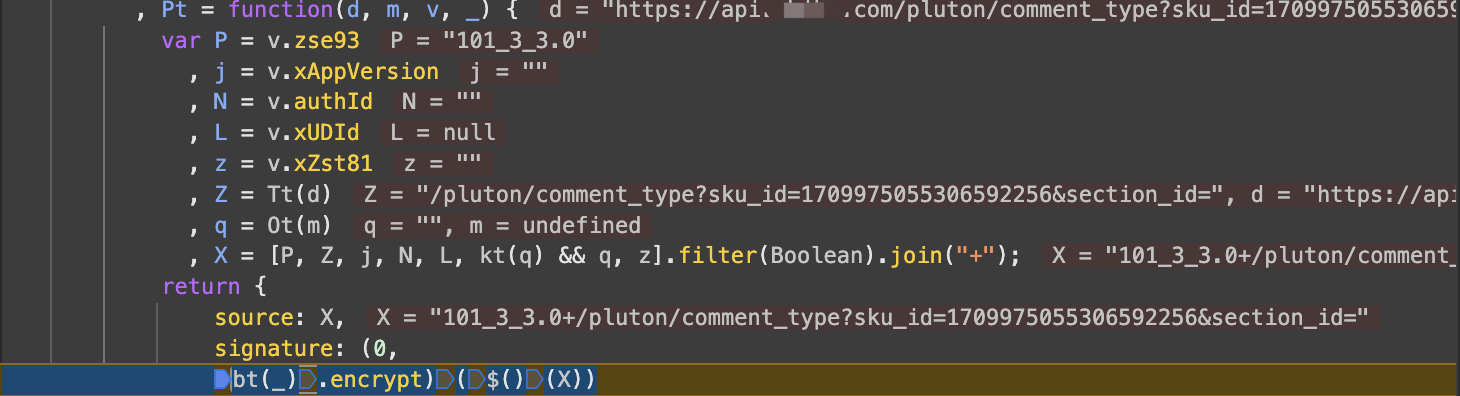
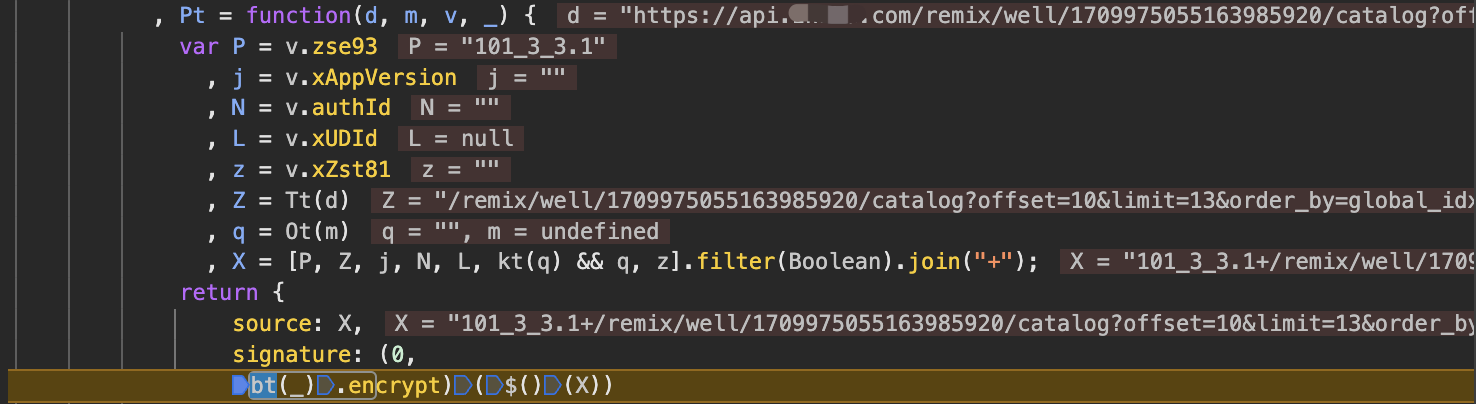
当然,我猜测延续原来的分析方法还原算法是可行的,但可预期的是一旦算法迭代还得重新来。不如一劳永逸,用上之前方案 Websocket与js加密函数调用 。
整体思路再精简了一下,免去远端服务器部署 websocket 服务,转用从 redis 获取加密参数需求,在执行完加密入口函数后,再次调用 redis 存储与加密参数配对的加密结果。
首先,在console 用 JS 直接调用 redis 是不可行的,但 webdis 项目可以为我们提供一个 HTTP 协议的 redis 客户端,并且这个项目不光可以为这一需求服务,任何不方便使用 tcp 协议的地方都可以用。
那 docker 部署完成后,尝试在 chrome console 中调用,由于 chrome 的安全策略,可能会有亿点点报错。
fetch('http://*.*.*.*:7379/', {
method: 'POST',
headers: {
'Authorization': `Basic ${encodedCredentials}`,
},
body: body,
});
错误1:
Mixed Content: The page at 'https://www.*****.com/xen/market/remix/paid_column/1709975055163985920' was loaded over HTTPS, but requested an insecure resource 'http://*.*.*.*:7379/'. This content should also be served over HTTPS.
解决方法:在chrome://flags/的Insecure origins treated as secure加上远端服务器的 IP 地址。
错误2:
VM156:1 Refused to connect to 'http://*.*.*.*:7379/' because it violates the following Content Security Policy directive: "connect-src 'self'
解决方法:安装Disable Content-Security-Policy插件。
接下来,还需处理加密入口函数的 scope 问题。在上图断点处 debug 暂停,console 中执行如下代码,将函数转换为全局函数。
my_ = _;
mybt = bt;
my$ = $;
另外不要尝试在断点处直接执行 HTTP 请求,chrome 也做了限制。好了退出 debug,开始指挥 GPT 写代码。
const username = '***';
const password = '***';
const encodedCredentials = btoa(username + ':' + password);
let processAndSendData = function () {
fetch('http://*.*.*.*:7379/LPOP/param_sign', {
headers: {
'Authorization': `Basic ${encodedCredentials}`
}
})
.then(response => response.json())
.then(data => {
if (!data.LPOP) {
console.log("No more data or error retrieving data.");
return;
}
// 获取 LPOP 值
const lpopValue = data.LPOP;
console.log('LPOP value:', lpopValue);
// 执行加密函数
const processedValue = (0, mybt(my_).encrypt)(my$()(lpopValue));
// 编码处理结果
const encodedLpopValue = encodeURIComponent(lpopValue).replace(/\./g, '%2e');
const encodedProcessedValue = encodeURIComponent(processedValue).replace(/\./g, '%2e');
const body = `HSET/param_sign_ret/${encodedLpopValue}/${encodedProcessedValue}`;
console.log(body);
// 回传请求,将加密参数需求和加密结果成对存储
return fetch('http://*.*.*.*:7379/', {
method: 'POST',
headers: {
'Authorization': `Basic ${encodedCredentials}`,
},
body: body,
});
})
.then(response => response.text())
.then(result => {
console.log('HSET response:', result);
processAndSendData(); // 递归调用函数以继续循环
})
.catch(error => {
console.error('Error:', error);
setTimeout(processAndSendData, 5000); // 如果发生错误,等待5秒后重试
});
}
// 调用函数以开始循环
processAndSendData();
在 console 执行即可。
字体修正
查看 html 源码,首先找到正文style="font-family:"使用的字体是哪一个,将字体文件下载下来,这一步比较简单不赘述。
随后我们需要做的是解析字体文件,牢记以下映射关系:
!字形名对应了 html 源码中错误的字,而字形图则是用于替换错误字的正确字。
step1. 建立字形名和字形图的映射
这一步通过fontTools解析字体文件,并结合svgwrite将字形绘制出来,那么.svg文件中的字形图即是正确字,.svg的文件名是错误字。
import os
import svgwrite
from fontTools.ttLib import TTFont
from fontTools.pens.transformPen import TransformPen
from fontTools.pens.svgPathPen import SVGPathPen
def draw_all_glyphs(font_file, output_dir):
# 创建输出目录
os.makedirs(output_dir, exist_ok=True)
# 加载字体文件
font = TTFont(font_file)
# 获取所有字形名
glyph_names = font.getGlyphOrder()
# 获取字形表
glyf_table = font['glyf']
for glyph_name in glyph_names:
# 获取字形对象
glyph = glyf_table[glyph_name]
# 创建SVG画布
drawing = svgwrite.Drawing(os.path.join(output_dir, f"{glyph_name}.svg"),
size=(1000, 1000))
# 创建SVG路径画笔
pen = SVGPathPen(drawing)
# 创建TransformPen对象,用于平移
transform_pen = TransformPen(pen, (1, 0, 0, 1, 0, 120))
# 绘制字形轮廓
glyph.draw(transform_pen, glyf_table)
# 添加绘制的路径到SVG画布
drawing.add(drawing.path(d=pen.getCommands(), fill='black'))
# 保存SVG文件
drawing.save()
# 将字形名转换为汉字
if glyph_name.startswith("uni"):
character = chr(int(glyph_name[3:], 16))
else:
character = glyph_name
print(f"字形 '{character}' 已绘制并保存为 {os.path.join(output_dir, f'{glyph_name}.svg')}")
step2. 将所有字形图平铺成一张横图
这一步目的是降低 OCR 的成本,平铺在一张图里可节省识别次数,另外横向平铺可以免去位置识别的步骤。
import os
import io
import re
from PIL import Image
import cairosvg
def tile_glyphs(svg_dir, size=(100, 100)):
# 获取所有SVG文件
svg_files = [f for f in os.listdir(svg_dir) if f.endswith('.svg') and 'notdef' not in f]
# 按文件名排序
svg_files.sort()
# 计算PNG画布的宽度
width, height = size
png_width = len(svg_files) * width
# 创建PNG画布
png_canvas = Image.new('RGB', (png_width, height), color='white')
# 平铺字形图像
for i, svg_file in enumerate(svg_files):
# 加载SVG文件
svg_path = os.path.join(svg_dir, svg_file)
# 读取SVG文件内容
with open(svg_path, 'r') as file:
svg_content = file.read()
# 将填充颜色设置为白色
modified_svg_content = re.sub(r'fill=".*?"', 'fill="white"', svg_content)
# 将修改后的SVG内容转换为PNG
png_data = cairosvg.svg2png(bytestring=modified_svg_content, output_width=width, output_height=height)
glyph_image = Image.open(io.BytesIO(png_data))
# 计算字形在画布上的位置
x = i * width
# 将字形图像粘贴到画布上
png_canvas.paste(glyph_image, (x, 0))
# 生成文件名
glyph_names = [os.path.splitext(f)[0] for f in svg_files]
output_filename = ''.join([chr(int(glyph_name[3:], 16)) for glyph_name in glyph_names]) + '.png'
# 保存PNG文件
png_canvas.save(output_filename)
print(f"字形图像已平铺并保存为 {output_filename}")
return output_filename
step3. OCR 建立文字映射关系
这一步通过 cnocr 实现,将字形图和错误字的映射转为真正的文字映射,经测试小模型ch_ppocr_mobile_v2.0的效果最佳。
from cnocr import CnOcr
ocr = CnOcr(rec_model_name='ch_ppocr_mobile_v2.0')
out = ocr.ocr_for_single_line(img)
correct = out['text']